I’ve always been fascinated by the tools writers use to get a story out of their heads and into a book in your hands. Now that I’ve been writing professionally for a decade, I’ve discovered two non-obvious tools that I cannot live without. This post will cover the apps I use to streamline my writing life and how they might help you, too.
This post is not sponsored by any of the apps mentioned below. I’m just a fan, sharing what’s useful for me and my writing life.
The Apps
1. DayOne – A Journal App
Price: $34.99 per year
Functionality:
Text Writing
Calendar Syncing
Photo Uploads
PDF Scanning and Storage
Excellent Search Function
Free Alternatives: Apple Notes, Samsung Notes, Google Keep
I first tried DayOne on a whim after I got frustrated with Apple Notes. I used Notes to store my ideas for most of my career, but I had two problems with this app:
The search function is slow and inefficient
It doesn’t allow for easy multimedia storage
I’m currently working on a novel that requires a lot of travel and research, and I have several photos and documents that I have to reference throughout the writing process. Although I used the Notes app for years, my organization of these photos and their associated notes was a mess. I ended up wasting a lot of my writing time just searching for the references I needed. DayOne solved this problem by storing all of my materials in one place for easy access.
For example, I recently went to the National Museum of Korea to conduct research on artifacts relevant to my novel. Before I left the house, I saved information on the artifacts in a single entry in DayOne. While at the museum, I could take notes on the exhibit and upload reference photos all in the same spot on my phone. When I sat down to write the scene three weeks later, I pulled my DayOne journal up on my second monitor and had everything I needed in a single window.
I also love that you can create separate journals for different purposes. At the moment, I have three journals in my DayOne app: (1) a journal for my current WIP where I store my research notes and writing wind down exercises, (2) a general journal where I jot down random story ideas, and (3) a low-stakes journal where I’m gradually developing the characters and plot for my next book.
If you—like me—struggle with organizing your ideas, research, and references, DayOne might be the solution for you.
2. Todoist – A To Do List App
Price: $48 per year
Functionality:
To Do List
Project Management
Color-coded Prioritization
Calendar Syncing
Robust Filter and Labeling Systems
Free Alternatives: Apple Reminders, Microsoft To Do, Google Tasks
In last month’s AMA, I outlined the importance of setting measurable, time-bound goals. Todoist is an excellent app for creating deadlines and tracking your progress. This app helps me plan out and prioritize my daily, weekly, and monthly goals for both my novel and my blog.
While working on a long-term project like a novel, I break the revision process down into small, manageable steps. Every Monday, I update my weekly revision goal in Todoist with a checklist of everything I want to accomplish by the following Sunday. Then, each morning, I update my daily goal. Since I work full-time, I usually set small, scene-level goals for weekdays, and I put this goal into Todoist in the morning. I keep these goals small because I’m most productive on weekdays if I can give myself an easy win. For me, it’s more motivating to set a simple, easily achievable goal for weeknights than an ambitious goal that could leave me disappointed if I fall short. Weekends, however, are a different story. I typically write for four to six hours each Saturday and Sunday. Since I have more writing time on weekends, bigger, chapter-level goals are achievable.
All that said, Todoist is pricey for what it offers. This app works for me because I have a tendency to drop my productivity system when I’m stressed or overwhelmed. Todoist’s price point makes me feel compelled to use the app consistently and generally keep up with my work.
What apps have changed your writing life? Are you a Scrivener, Google Docs, or MS Word writer? Is there another word processor I don’t know about? Share your productivity tools in the comments below.
Lastly, I just turned in my book to my agent, so I’m a bit behind on responding to emails and comments. But I’ll get caught up this week. Thanks for your patience!
See you next week,
Kat

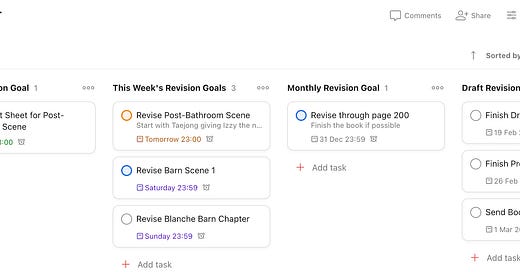


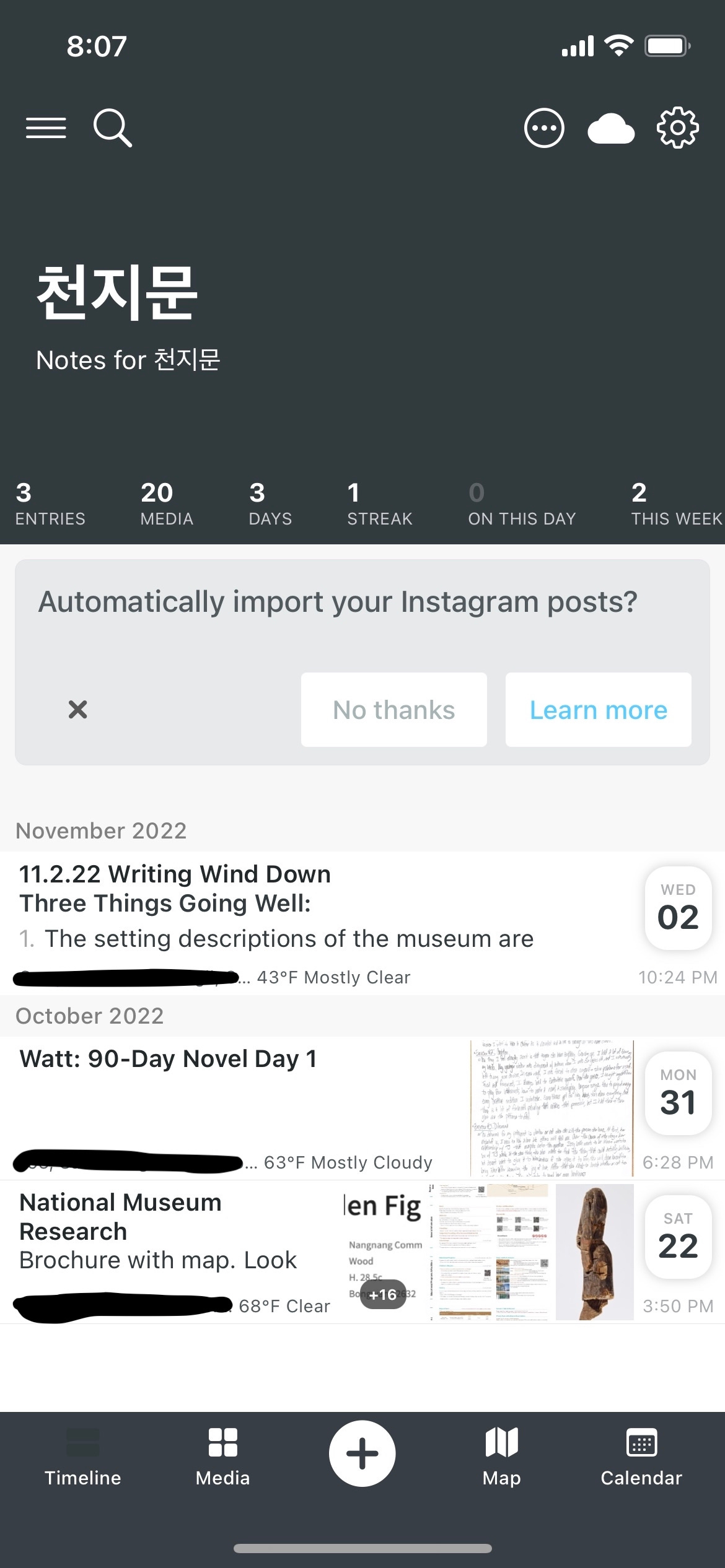



Congratulations on meeting that huge goal of turning in the ms! The app that works magically for me is Be Focused Pro. It’s a timer. It will also block other apps and websites during a work session. I hope I won’t ruin the effect by saying it, but I have an ability to click the start button and start work. I hold myself to an honest effort until the alarm sounds. Most of the time, I only need that initial discipline to start. If the first 30 minutes is good, I may keep going for another hour or so without a break. If it’s not so good, I take a timed break and then start another session. Loosely based on the pomodoro idea.
I use Scrivener and have liked it. I set up the file with an appendix section not included in the draft compilation that I treat like a journal, revision guide, and research log. I’ve never tried to download a scrivener app for my phone, so it ties me to my laptop for serious planning and recording, but it has worked well for me.
Thank you for these tips and resources! They sound like great options, too.